User tasks
CzechIdM offers the mechanism for working with user tasks. User tasks are mainly used in workflows that manages Role approving. Tasks usually has approvers (one or several users) which can handle the task - typically Accept or Reject.
User tasks agenda
CzechIdM GUI has user tasks agenda available at menu Tasks. The agenda lists all unresolved user tasks of currently logged in user. By clicking on the magnifying glass sign in the line with the given task we get the task detail.
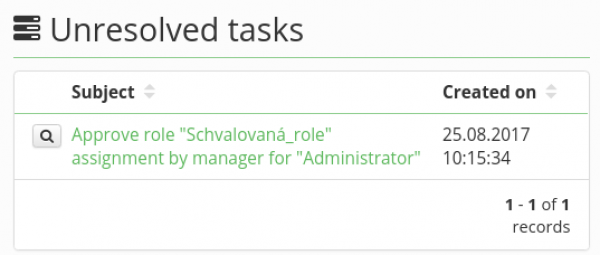
Resolving the task
User task detail has many important information. What informations are printed out depends fully on the type of the task. In our example the most important is the task name which consists of role name and the login of the user for whom role will be assigned after user task is approved. In task detail, the approver can change the role validity FROM - TO. However in most cases it does not change the task and Accept or Reject it instead.
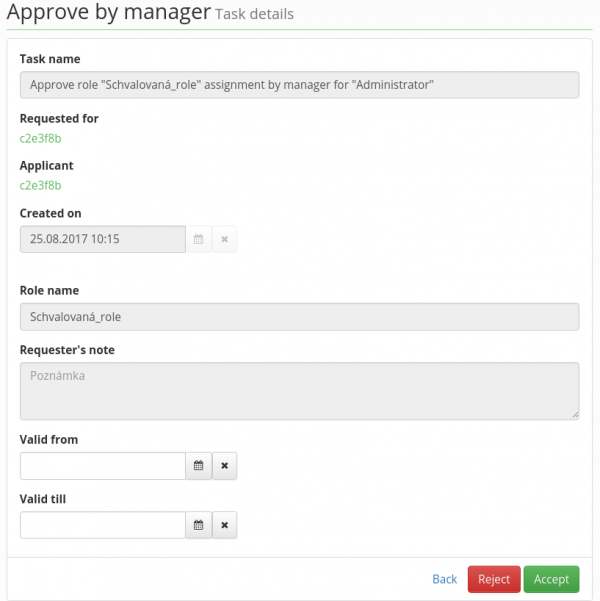 After task approval, the user task is no longer listed in the tasks agenda.
After task approval, the user task is no longer listed in the tasks agenda.
Workflow history
If the user task was created in a workflow (e.g. Change user permissions workflow), the workflow history can be found in menu Audit → Workflow history.
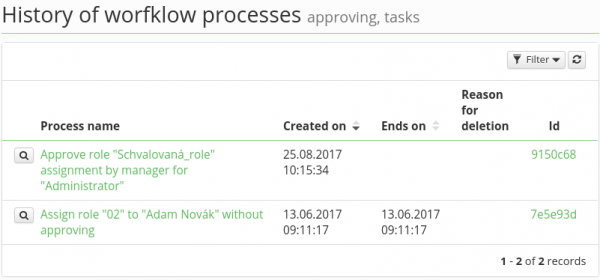
You can click on the workflow to see its detail. In the workflow detail, there are also all user task that the workflow created - even those already resolved.
