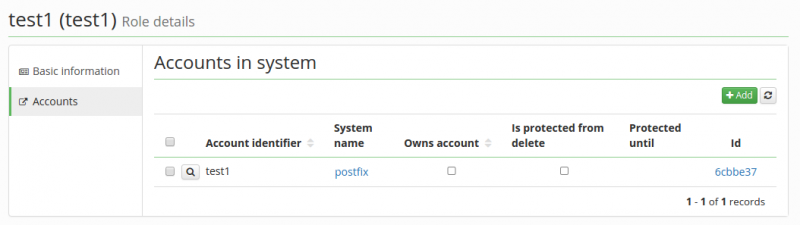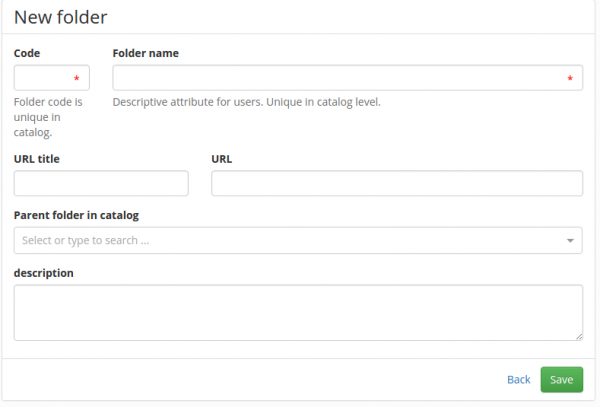Role Catalog
Role catalog contains folders in tree structure in which administrator of CzechIdM can place roles. Every Role can be part of one or more folders.
Creating/editing role catalog
To create a new role catalog folder. Go to Settings → Role catalog, then click on Add button.
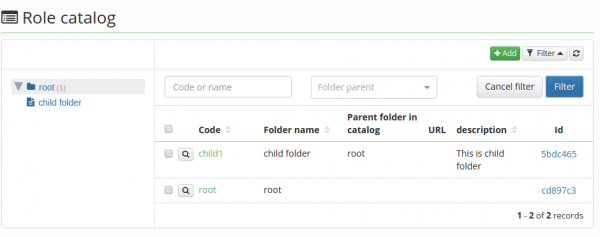
The following attributes can be set for every folder in role catalog:
- Code - Is unique, required field
- Folder name - Is unique in catalog level, required field and has descriptive character
- URL title - This will be visible in Role catalog agenda in the field URL
- URL - Path to some site, for example if the folder will group roles for one system I can fill URL for that system. It must begin with http:⁄⁄
- Parend folder in catalog - You can choose parent folder from existing folders in Role catalog
- description - You can describe the purpose of this folder
Accounts
On role catalog detail tab panel, there is a tab called Accounts as you can see in the screenshot below. When you access this page, it will show all objects on connected systems (only those systems having schema for Role Catalogue), which are linked to CzechIdM entity Role Catalogue.