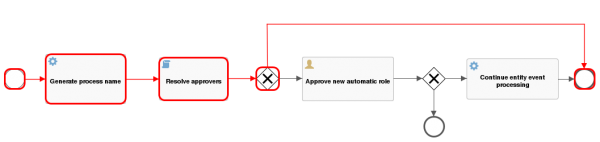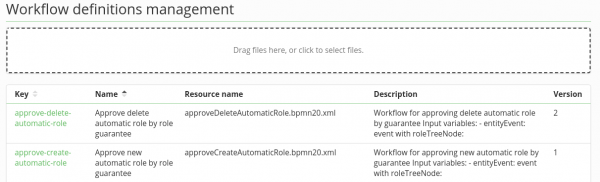Table of Contents
Workflow
Workflow is in CzechIdM usually used to represent identity process e.g. "Enabled contract". Workflow is a piece of code that
- service some process (business process, identity lifecycle process etc…)
- can generate and manage user tasks
- is usually started by LRT or application event e.g. synchronization.
- is stateful
Workflow diagram
Workflow has its diagram which is the best way for describing it.
When workflow process is in progress, the red line symbolize the path through the workflow states.
Workflow import
CzechIdM uses several standard workflows, which can be of course replaced e.g with upgraded version. Or new workflows can be imported. To do so, go to the menu Settings → Workflow definitions. There is a list of current workflows.
Use the dotted rectangular area at the top of the page to drag there a workflow file. If you load a workflow which was already present in the application, the version number is increased by 1. If there was a new version uploaded and old workflow had some instances running, they finish its run following original version of workflow. New instances of workflow are run with uploaded (new) definition.
If you click on the workflow name, you can see the workflow detail including the workflow diagram.
Workflow definition in a file
Workflow definition is kept in a file which is of the XML format. You can find standard workflows in source files. Workflow definitions are loaded from files every time the application is started.
Workflow run history
Workflow runs are audited. Follow this link to see how the workflow history works.