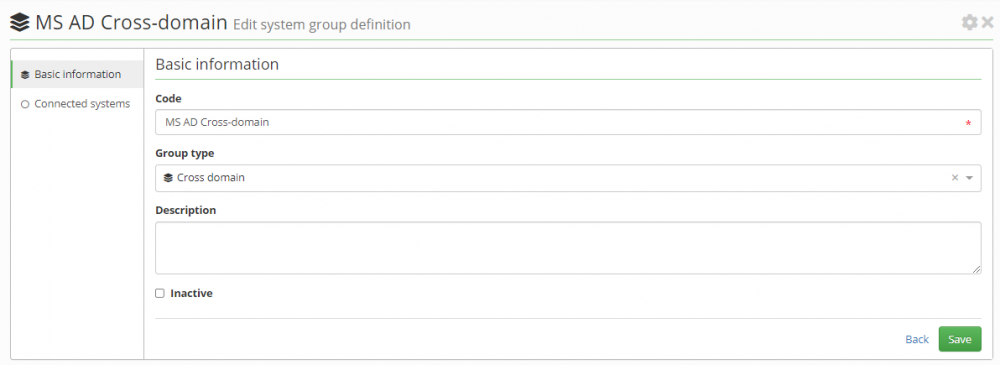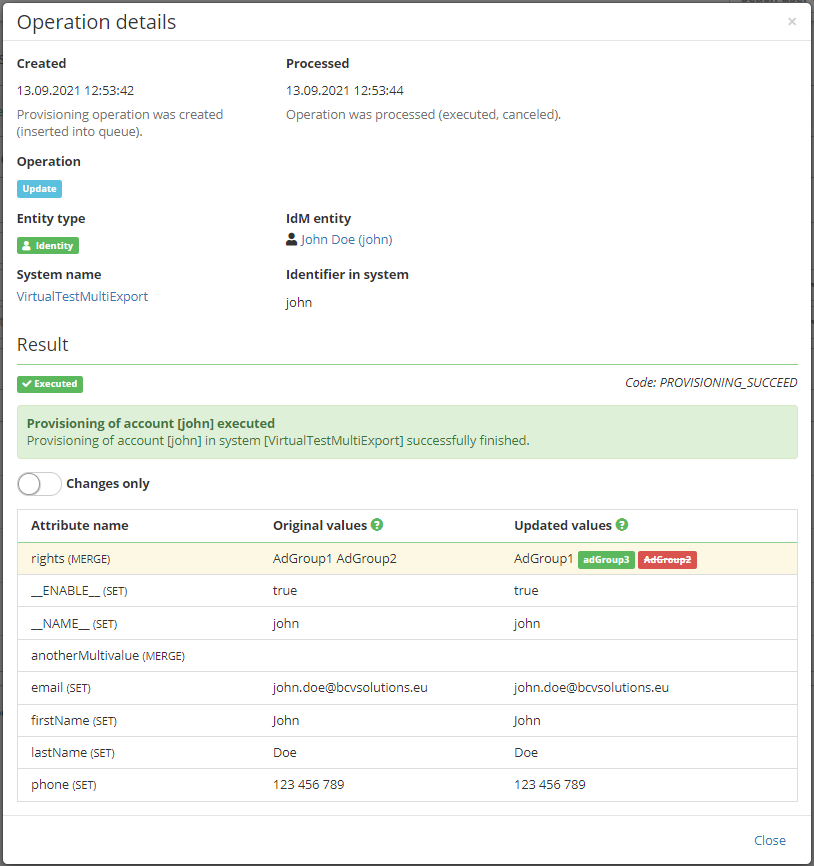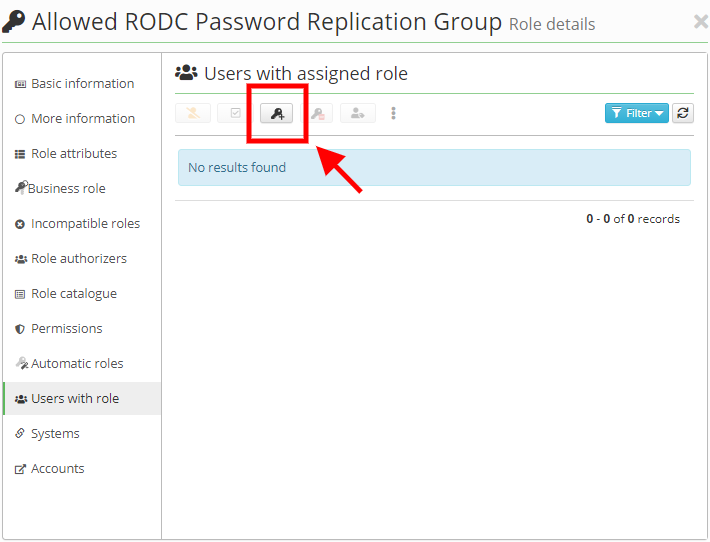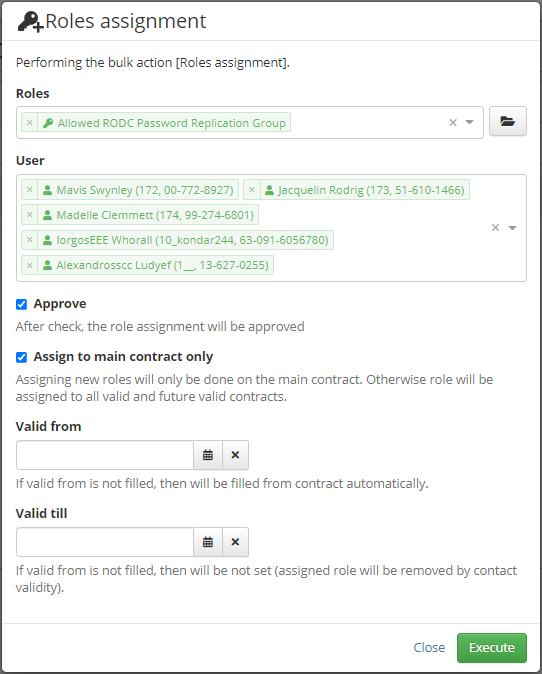Table of Contents
CzechIdM 11.2
The new version 11.2.0 of the CzechIdM has been already released! This version brings, as we could already get used to, many new features and improvements.
Support for MS-AD Cross-domains in IdM allows you to cross-assign groups of systems in trusted domains. In addition, advanced logging has been added for analysis purposes in log management (SIEM). In the previous version, IdM monitoring was implemented. In this release, monitoring has been further enhanced and extended.
Cross-domains
The main improvement in this version was the addition of support for cross-domains. By cross-domains, we mean a set of external systems that are linked and share, for example, the same permissions.
A typical example of a cross-domains group might be the linking of multiple domains in MS Active Directory. In this case, we can have several AD domains that share groups with each other. That is, within one AD domain it is possible to assign users to groups from another AD domain. The groups are thus shared across the entire group of domains (cross-domains). From the end user's perspective, the systems thus appear to have the same set of groups.
The goal of cross-domains in CzechIdM is to connect systems as described in the example above and to allow to simulate the same property, i.e. that individual group can be assigned to any system in the same cross-domain group.
You can find more about this feature here.
Highlighting differences in provisioning
One of our main missions is to improve UX. In this release, we improved the display of changes in the provisioning archive, with the goal of making sure that changes are visible not only in single value attributes, but also across multiple value attributes. Individual values are visually separated by color to ensure easy orientation. A filter has also been applied to the multi-value attributes to ensure that only modified values are displayed.
Assing a role to multiple users
Based on users requests, a new operation has been added to allow bulk role assignment to multiple users directly from the role detail.
Hint 💡: This operation allows you to select another role in addition to the role from which it is started. This gives you a tool to assign multiple roles, to multiple users at the same time.
💡 New features in this version:
- #2883 - Cross-domains
- #2717 - Enhance audit logging in the text log of CzechIdM
- #2914 - Multivalued attributes comparison highlight.
- #1028 - 1) upload and display image / delete image
- #2711 - Support 'Windows authentication' in the wizard for the SQL Server database table
- #2879 - FE: Closable panels
- #1195 - Form values - add filters by value
- #2884 - Monitoring: Add evaluators for errors in queues
- #978 - Dto mappers - new layer
- #2867 - Monitoring: report with last results in notification
- #2920 - Bulk action: Assign role to identity from role side
- #2873 - Monitoring - Column settings - use loaded entity instead call BE
- #2911 - Monitoring: Add url link to agenda with monitored record
- #2881 - Monitoring: rest endpoint shortcuts
- #2202 - Main form definition consistency solved on service level.
- #2918 - FE: find assinged roles by role text
- #1065 - Link to entity in virt. system tasks (for deleted AccAccount)
- #2872 - Monitoring - Add filter for show only last results
- #2619 - Report rendering processing
- #437 - Force removal of eav attribute definition
- #813 - Identity configuration - make contract properties private, add default contract state
- #2916 - Rpt: Run report again with different setting
- #2876 - Eav: Create info component for form value
- #2874 - Monitoring: evaluate monitoring from result table and detail
- #2823 - Execute provisioning after profile photo was added, changed or deleted
- #2059 - Check maximum height and width uploaded profile picture
- #2926 - Bulk action: Assign role to identity for contract managers and role guarantees
- #2731 - Eav: Support min a max validations for strings and dates
- #2890 - Monitoring: Open detail in new page with tabs
- #2913 - Rpt: Delete report bulk action
- #2877 - Script: Delete scheduled script long running task after script is deleted
- #2878 - Script: Add xsd definition for backup
- #2919 - FE: Show selected and previsous version on audit detail
- #2910 - FE: Sort sub roles by name in business role info component
🐞 Defects fixed in this version:
⚡ The list of changes (compatibility):
The changelog for this and previouse versions can be found here.