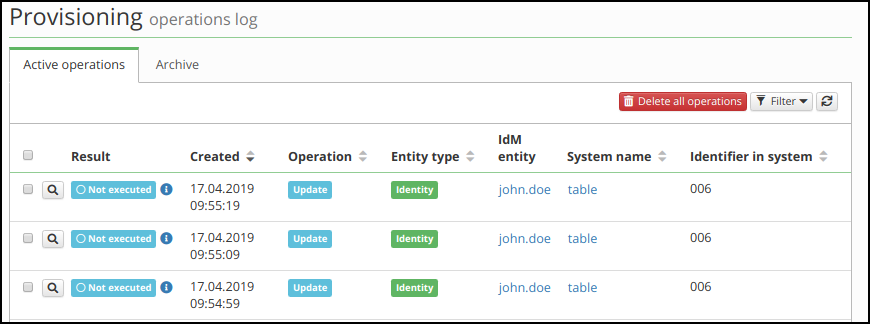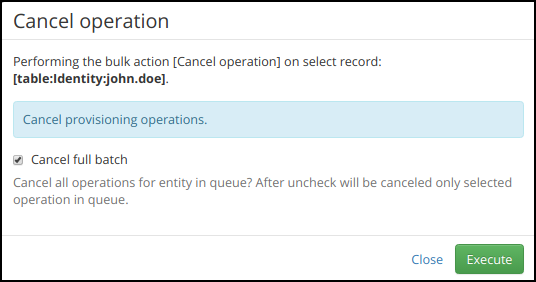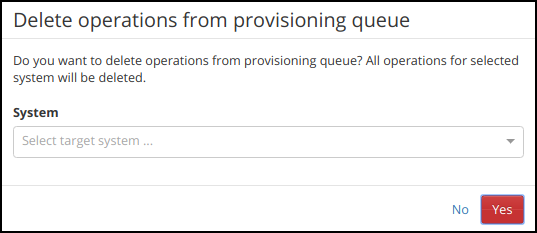Provisioning queue
Provisioning queue shows all items that will be processed or items that will be processed. All items in queue can by started again (retry mechanism), canceled or deleted. More information about provisioning queue can be found in developers documentation.
Cancel operation
Cancel operation canceled all or selected items from queue. After cancel item/s will be these item/s moved to archive (this is different between delete operation). For execute the cancel operation you must have SYSTEM_ADMIN permission.
Cancel operation has one settings: Cancel all batch. Batch in provisioning queue means all operation in queue for one identity ( better explanation). If you check this checkbox all operations in same batch will be canceled even this operation isn't selected or didn't pass trough filter.
better explanation). If you check this checkbox all operations in same batch will be canceled even this operation isn't selected or didn't pass trough filter.
Delete operation
Delete operation directly removed all operation or operation for selected system. This operation is executed by separated button.
For execute the delete operation you must have APP_ADMIN permission.
Retry operation
Retry operation is executed again all selected items in queue, or items that pass trough filter. Retry operation has also one settings: Retry full batch ( add next information about batch). For execute the retry operation you must have
add next information about batch). For execute the retry operation you must have SYSTEM_ADMIN permission.